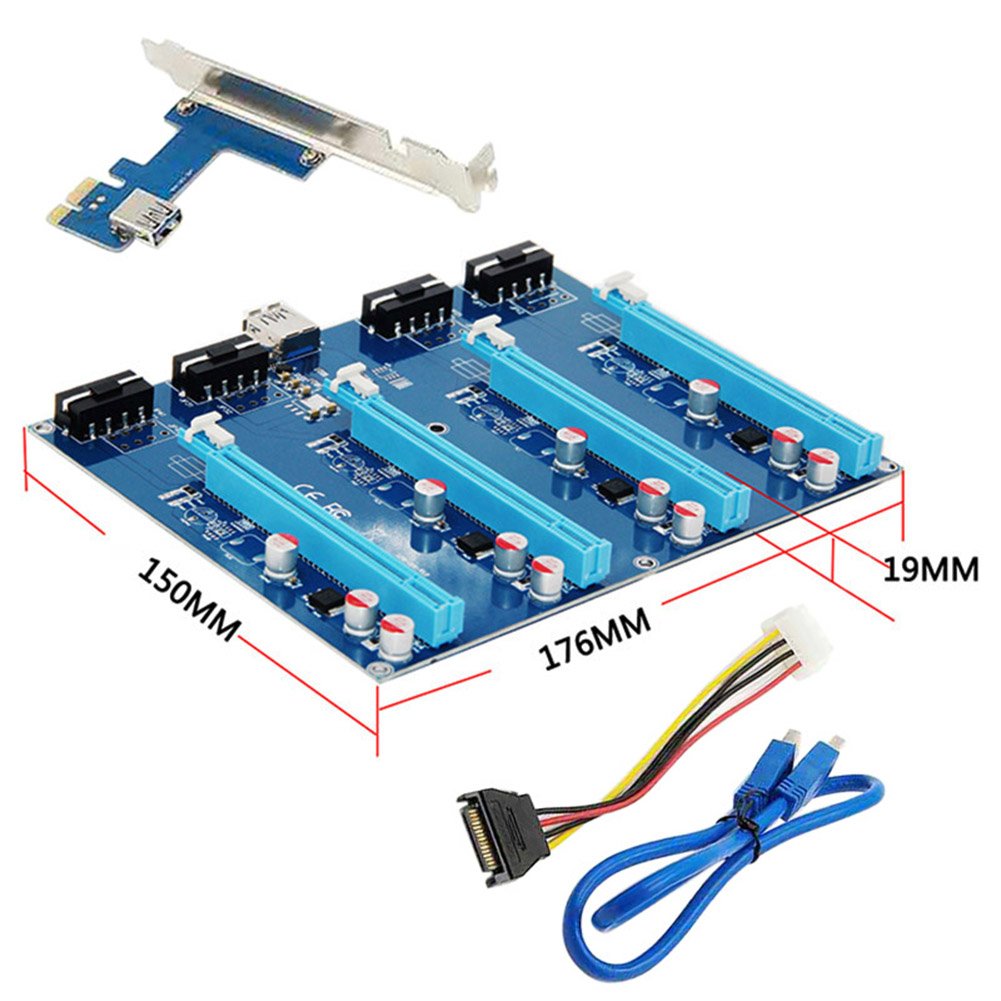So a year ago I brought one of these….
It’s a PCI expander based around an Asmedia 1184a chip. It’s a PCIe switch 1 in 4out all PCIe-X1 links to put it simply.

Fujitsu Siemens Esprimo E5925
My original plan was to attach it to an old Fujitsu Siemens Esprimo E5925, that I had running some VM’s (Core Quad, 8GB RAM and an 128GB SSD). But it didn’t like it at all – Gave me a POST error. At this point I should have done some research – but I didn’t, and I tried in another workstation (6 months later).

RM Server Case – Antec SX1040BII
The workstation was a botched together old RM server tower case, with a PSU from who knows where, with a HP xw4600 motherboard, a core duo processor and some RAM (who cares). It’s running quite nicely heating an outbuilding and doing some mining on some old GTX 750/1050 graphics cards. (The electricity would be used to heat the space wither way, so may as well mine some coins.) I tried it in this – same thing, a POST error – so I guess this doesn’t like it either. Oh well.

Dell 7020 with PCI riser
Move on another 6 months. The board is still in my workshop taking up space, so I thought i’ld actually read up on these things. Apparently it’s a PCIe version thing. The Fujitsu and the HP both being either older versions of PCIe or BIOS not supporting all of the v2 features (I think that’s when PCIe switches became a thing). Just because a standard says they support things, doesn’t mean it gets implemented. Anywho. I have many servers in the form of blades that should support it but unfortunately I don’t have any PCIe slots to plug into (anyone fancy getting me a Dell M610x blade?). But I did recently buy a new (second hand) computer for a business purpose. I quickly poped the lid off, plugged a few things in and it seems to just work fine.
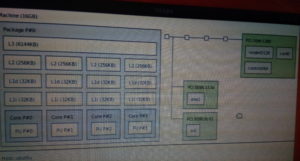
lstopo showing the PCIe config
Great – So I think it’s time to finally put this to use. I know it works in a Dell Optiplex 7020 – so I guess it’s time to buy one of those and retire the Fujitsu’s, the hobbled together machine and converge these and all the VM’s running on them into one machine. (Might even same some $$$ on the elec.)
So I have a UniFi VM, a VPN VM, a PBX VM and some VM’s for managing other things (dev mainly). Currently they all run on a only Lenovo X230 I picked up cheap off eBay, which now has 8GB of RAM and a 128GB SSD… that I stole from the Fujitsu when it may have died a miserable death. Running these VM’s currently costs 16w of electricity – which is about £16 a year (cheaper and faster than running in AWS!!!).
A Dell 7020 MT (mini tower (mATX?)) looks like a good option for me right now. 4 core CPU, 8GB of RAM (maybe pushing for 16GB) and then I can whack an SSD and a large spinning rust in also. But – seems a bit of a waste of my old case…

Dell 7020 MT
Well actually i’m buying a Dell 7010 instead. Fingers crossed it supports the PCIe switch – not a huge problem if it doesn’t though. (Chipset is the Q77, which has the same PCIe variants as the Q87 in the 7020 I tested.)